Saturday, September 29, 2007
How To Record Windows Media Streams
I was called yesterday and asked how to record a music stream in Windows Media Player. I wasn't sure so I went searching on Google. I had used a commercial program in the past, but that wasn't really an option here. I found out that there is a free program called GetASFStream. It is a Japanese program that can handle http, mms, rtsp Windows Media Protocols. I tried to download the program from the Japanese site, since you have to register to get it, but the site just showed up in Japanese and I couldn't read it. I found a link to another site that had the most recent download of the program here. After I downloaded it, I followed the tutorial located here and it was up and running quickly. It worked well and helped out my friend. Good program, and by the way, it is translated into English.
Saturday, September 15, 2007
Fresh Install Windows XP on HP Pavilion DV6500
NOTE: I found a website that goes through every driver you need and gives you great detail in every step of this process:
http://www.nogodforme.com/HPDV6500T.htm
I just bought a new HP Pavilion DV6500 laptop. It came with Windows Vista Home Premium (I would've preferred Windows XP, but it wasn't an option). I tried Vista for a while and I never really came to like it. It was slow and really not all that impressive, so I decided to downgrade to XP Media Center.
SIDENOTE:
Before I downgraded I tried to install Ubuntu on my new laptop. I put the Live CD in and tried to run it, but it just kept running into problems. After trying many workarounds that I read about it still wasn't working, so I tried another method. I created the partitions with GParted and installed Ubuntu with the Alternate CD. It installed but would not boot correctly. After that I was frustrated so I deleted the Ubuntu partitions from within Vista. That was a mistake because that was where GRUB was located, so I couldn't boot Vista anymore. Not a big deal because I was downgrading anyway.
Continuing on: when I inserted the Windows install CD I had procured, it would load up when I booted, but then it kept telling me that it couldn't detect my harddrive. After reading about this, I found out the Windows CD didn't contain the correct driver to let it recognize my SATA hard drive. Here is my fix:
http://www.nogodforme.com/HPDV6500T.htm
I just bought a new HP Pavilion DV6500 laptop. It came with Windows Vista Home Premium (I would've preferred Windows XP, but it wasn't an option). I tried Vista for a while and I never really came to like it. It was slow and really not all that impressive, so I decided to downgrade to XP Media Center.
SIDENOTE:
Before I downgraded I tried to install Ubuntu on my new laptop. I put the Live CD in and tried to run it, but it just kept running into problems. After trying many workarounds that I read about it still wasn't working, so I tried another method. I created the partitions with GParted and installed Ubuntu with the Alternate CD. It installed but would not boot correctly. After that I was frustrated so I deleted the Ubuntu partitions from within Vista. That was a mistake because that was where GRUB was located, so I couldn't boot Vista anymore. Not a big deal because I was downgrading anyway.
Continuing on: when I inserted the Windows install CD I had procured, it would load up when I booted, but then it kept telling me that it couldn't detect my harddrive. After reading about this, I found out the Windows CD didn't contain the correct driver to let it recognize my SATA hard drive. Here is my fix:
- Download nLite from the internet
- Download your SATA driver from your computer manufacturer (for HP Pavilion DV2500, DV6500 and DV9500 you can download from this website)
- Open nLite and point it to the DVD drive your Windows CD is in
- In the nLite options click the add driver option
- Unzip the driver you downloaded (if it was compressed)
- Point it to the driver you downloaded when asked (for the computers I mentioned earlier, point it to the iaahci.inf file)
- Create your new .iso file in nLite
- Burn your .iso file to a blank DVD (you can use ImgBurn to burn it)
- Boot your computer from the DVD and it should work!
Helpful Websites:
http://www.techspot.com/vb/all/windows/t-85807-HP-Pavilion-dv6565ca-HD-SATA-driver.html
http://news.softpedia.com/news/Install-Windows-XP-On-SATA-Without-a-Floppy-F6-47807.shtml
Friday, July 13, 2007
Global Warming

I have always just accepted the whole notion of global warming ever since I read anything about it. I saw the graphs of the earth's temperature rising and I automatically assumed that all of this was caused by the large amounts of CO2 we put into the atmosphere all the time. I heard people talk about Al Gore's movie, An Inconvenient Truth, and I assumed that all the evidence he talked about in his movie was true. I never saw his movie, but I meant to and still mean to see it.
I just took what others said to be facts, until my class watched the BBC's movie, The Great Global Warming Swindle. This movie just blew me away. I'm not one to believe everything I see or read, but this movie presented its facts very well, and made great arguments in response to what Al Gore had put in his movie. They talked about the great political pressure for scientists to back the CO2 cause of global warming in order to get funding and publishing. I really liked their argument that the sun causes the changes in the earth's temperature, which makes sense. They showed graphs of sun activity and temperature, which went together very well. Basically, the more activity on the surface of the sun, the more heat that comes off it and then the warmer the earth gets. Their best graph showed how in the past, the amount of CO2 in the atmosphere followed the temperature of the earth. So, as the temperature of the earth rose, the amount of CO2 rose as well, except that the CO2 rise lagged the temperature rise. This heavily suggests that the warming we are experiencing now is not due to human production of CO2, especially if you look at actually how little CO2 we produce compared to the earth(the most coming from the ocean and a lot coming from decaying leaves/plants/animals).
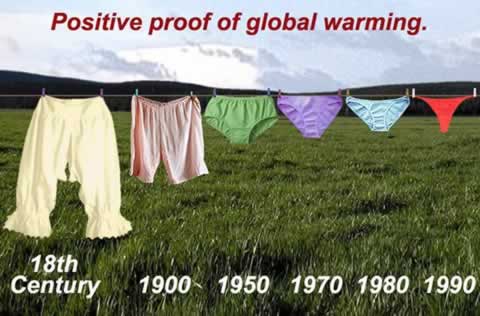
I still have to watch An Inconvenient Truth before I make my final decision about global warming, but I was very convinced by The Great Global Warming Swindle. My concern for me causing global warming by driving my truck and using power has gone down a bunch. Although, I still conserve as much gas as possible and use as little electricity as possible because, even though it might not cause global warming, it still pollutes our earth, which is not good. We need to try to keep our world as perfect as possible, and cutting down forests and polluting tons every day is not helping.
I am interested to see how this global warming scare pans out, and I think we will get a lot of great information about our earth in the next decade, which will prove very valuable to us in the future. I highly suggest that everyone watch both An Inconvenient Truth and The Great Global Warming Swindle so that you can formulate your own opinion on global warming. At least for now, you can watch The Great Global Warming Swindle on Google Video.
Thursday, July 12, 2007
DD-WRT and Linksys Routers
As I mentioned before, I installed DD-WRT on my two Linksys routers. I just recently bought a WRT54GL version, because I found out that Linksys had halved the flash memory and RAM of the WRT54Gv5 and up routers. That's unfortunate because I have a WRT54Gv5. The L version has the same amounts of memory as the originals did (16MB RAM and 4MB Flash). For more info on the WRT54G series routers go to Wikipedia.

I have had my version 5 WRT54G for about a year and a half. It has been a good router and I have always been impressed with its wireless range. The only problem I ever had with it was that I would have to reset it every so often. I would stay connected to the router, but I would not be able to access the internet randomly. A quick power cycle would always fix this problem. This happened more often when I had large loads of bit torrent traffic coming through it, but happened even if I didn't. It would get annoying, and it never ceased to happen. The least I would have to reset it would be once a week. I have since upgraded the firmware to DD-WRT.
I have been extremely impressed with DD-WRT on my routers. I have a desktop that has a wireless USB adapter. When I installed Ubuntu, I couldn't get my wireless driver working on it without a LAN connection(which in my apt is not possible). I had to continue using Windows, even though I hated it. So, when I saw a deal on a WRT54GL, I jumped at it and got one. The first thing I did when I received it was to test it, and then immediately afterwards I flashed it with DD-WRT. I followed the WRT54GL Tutorial I found. It worked perfectly and was extremely easy.
Since the version 5 WRT54G has such wimpy memory in it, it can only run DD-WRT micro. This micro version of the firmware can only do a few of the things the full version can do, but I still think it is much better than the stock Linksys firmware. Flashing onto this router is harder than the L version, but it is easy if you can find the right tutorial, like I did. I followed the WRT54Gv5 Tutorial. This tutorial was created from the original one, which is here. Although this tutorial was longer than the one I used for my other router, it was still very straightforward and easy.
Once both of my routers had DD-WRT on them, I followed the WDS Tutorial, to set up a WDS(Wireless Distribution System) between my two routers. (Another tutorial rich in pictures is here.) I connected one router to my internet connection and then I connected the other router to my computer 3 rooms away. A WDS allows you to seemlessly switch between two routers while you are using wireless internet. It also allows you to plug a computer into the router which is not connected to the LAN, and then get on the internet wirelessly through the other router. Basically, I plugged my computer into the router on my desk and it automatically connects me to the internet through the other router without me having to deal with my wireless card. It works flawlessly. It has been running for 2 weeks and has performed flawlessly and has not required any router reboots. I also have WPA Personal security while running WDS. For more info on WDS, go to Wikipedia.

I have been amazed by DD-WRT. It has solved my problem with having to reboot my old router often, and it also gave me tons more options with my wireless. There are many more options within DD-WRT that I don't even utilize, such as increasing the power of your router which will give you a bigger range. For more information on DD-WRT, go to DD-WRT's Homepage. The wiki there was very useful to me. I have v23SP2 on my routers.
Summary: I highly recommend flashing your WRT54G router with DD-WRT. Follow instructions in the tutorials carefully and you'll be fine.

I have had my version 5 WRT54G for about a year and a half. It has been a good router and I have always been impressed with its wireless range. The only problem I ever had with it was that I would have to reset it every so often. I would stay connected to the router, but I would not be able to access the internet randomly. A quick power cycle would always fix this problem. This happened more often when I had large loads of bit torrent traffic coming through it, but happened even if I didn't. It would get annoying, and it never ceased to happen. The least I would have to reset it would be once a week. I have since upgraded the firmware to DD-WRT.
I have been extremely impressed with DD-WRT on my routers. I have a desktop that has a wireless USB adapter. When I installed Ubuntu, I couldn't get my wireless driver working on it without a LAN connection(which in my apt is not possible). I had to continue using Windows, even though I hated it. So, when I saw a deal on a WRT54GL, I jumped at it and got one. The first thing I did when I received it was to test it, and then immediately afterwards I flashed it with DD-WRT. I followed the WRT54GL Tutorial I found. It worked perfectly and was extremely easy.
Since the version 5 WRT54G has such wimpy memory in it, it can only run DD-WRT micro. This micro version of the firmware can only do a few of the things the full version can do, but I still think it is much better than the stock Linksys firmware. Flashing onto this router is harder than the L version, but it is easy if you can find the right tutorial, like I did. I followed the WRT54Gv5 Tutorial. This tutorial was created from the original one, which is here. Although this tutorial was longer than the one I used for my other router, it was still very straightforward and easy.
Once both of my routers had DD-WRT on them, I followed the WDS Tutorial, to set up a WDS(Wireless Distribution System) between my two routers. (Another tutorial rich in pictures is here.) I connected one router to my internet connection and then I connected the other router to my computer 3 rooms away. A WDS allows you to seemlessly switch between two routers while you are using wireless internet. It also allows you to plug a computer into the router which is not connected to the LAN, and then get on the internet wirelessly through the other router. Basically, I plugged my computer into the router on my desk and it automatically connects me to the internet through the other router without me having to deal with my wireless card. It works flawlessly. It has been running for 2 weeks and has performed flawlessly and has not required any router reboots. I also have WPA Personal security while running WDS. For more info on WDS, go to Wikipedia.

I have been amazed by DD-WRT. It has solved my problem with having to reboot my old router often, and it also gave me tons more options with my wireless. There are many more options within DD-WRT that I don't even utilize, such as increasing the power of your router which will give you a bigger range. For more information on DD-WRT, go to DD-WRT's Homepage. The wiki there was very useful to me. I have v23SP2 on my routers.
Summary: I highly recommend flashing your WRT54G router with DD-WRT. Follow instructions in the tutorials carefully and you'll be fine.
Wednesday, July 11, 2007
My Life
Being an engineering student takes up the majority of my time, but with my free time I find interesting things to do.
I recently bought a hamster from a local pet store. I named her Bear, after Bear Grylls of course. She has a small cage and an incredibly loud wheel that she runs on for hours every night. I'm going to add onto her cage soon, and get a much quieter wheel.
I watch two shows on TV that i "DVR." The first one is Entourage, which I think is about the greatest show ever. Watching an episode of that never fails to make me laugh. All of the characters in that show are just awesome. The second is Man vs. Wild. I think Bear Grylls is "The Man" and watching that show just makes me want to go hiking in some remote forest or something. I do think that show can be a little dramatic sometimes, but it makes it more interesting to watch.
After trying Ubuntu(Edgy) about 5 months ago, I fell in love with Ubuntu Linux. It is much more user-friendly, and it just amazes me. I think it is so cool, how so many people donate their time and make an awesome operating system that is free. When I updated to Feisty Fawn, I was even more amazed with Ubuntu. Feisty had tons of upgrades that made Ubuntu a ton better. I can't wait for Gutsy to be released to see how much more Ubuntu evolves. I am going to buy a laptop soon, and I am thinking about getting a Dell that comes preloaded with Ubuntu, just to show my support(even though I would probably get a Dell anyway).
I just recently bought a Nokia 770 Internet Tablet from Buy.com for $140. I read mixed reviews about it, but I thought it was cool how it ran a Linux operating system(called Maemo). The 770 has turned out to be pretty fun. I haven't had any major problems with it, besides memory(which I am in the process of fixing) since it comes with so little on it. The 770 is great to play with, and since it runs Linux, it can do about anything you want it to. I will write a full review about it later.
At school, we have wireless internet in all of the buildings, but they require you to use software called Odyssey, which, of course, is only available for Windows. I emailed our tech staff and asked them why I couldn't get on with a Linux operating system. They pointed me to a U of L wiki written by an engineering student that gives exact directions on how to use the wireless at school is you're running Linux. I was amazed and excited, but I am currently trying to figure out how to do that using my 770.
These were all just random things going through my mind.
I recently bought a hamster from a local pet store. I named her Bear, after Bear Grylls of course. She has a small cage and an incredibly loud wheel that she runs on for hours every night. I'm going to add onto her cage soon, and get a much quieter wheel.
I watch two shows on TV that i "DVR." The first one is Entourage, which I think is about the greatest show ever. Watching an episode of that never fails to make me laugh. All of the characters in that show are just awesome. The second is Man vs. Wild. I think Bear Grylls is "The Man" and watching that show just makes me want to go hiking in some remote forest or something. I do think that show can be a little dramatic sometimes, but it makes it more interesting to watch.
After trying Ubuntu(Edgy) about 5 months ago, I fell in love with Ubuntu Linux. It is much more user-friendly, and it just amazes me. I think it is so cool, how so many people donate their time and make an awesome operating system that is free. When I updated to Feisty Fawn, I was even more amazed with Ubuntu. Feisty had tons of upgrades that made Ubuntu a ton better. I can't wait for Gutsy to be released to see how much more Ubuntu evolves. I am going to buy a laptop soon, and I am thinking about getting a Dell that comes preloaded with Ubuntu, just to show my support(even though I would probably get a Dell anyway).
I just recently bought a Nokia 770 Internet Tablet from Buy.com for $140. I read mixed reviews about it, but I thought it was cool how it ran a Linux operating system(called Maemo). The 770 has turned out to be pretty fun. I haven't had any major problems with it, besides memory(which I am in the process of fixing) since it comes with so little on it. The 770 is great to play with, and since it runs Linux, it can do about anything you want it to. I will write a full review about it later.
At school, we have wireless internet in all of the buildings, but they require you to use software called Odyssey, which, of course, is only available for Windows. I emailed our tech staff and asked them why I couldn't get on with a Linux operating system. They pointed me to a U of L wiki written by an engineering student that gives exact directions on how to use the wireless at school is you're running Linux. I was amazed and excited, but I am currently trying to figure out how to do that using my 770.
These were all just random things going through my mind.
Thursday, June 28, 2007
First Post
To start off this first post I just wanted to say a little about myself. I am a student at the University of Louisville and I am a Mechanical Engineer. I am taking classes this summer, so those take up most of my time, but I do get to do other things. This blog will mostly contain random thoughts I have and I will also describe my adventures with gadgets/electronics/programs. I love electronics and computers. They amaze me.
I have recently been flashing my two routers(a WRT54G and a WRT54GL) with DD-WRT and then I set them up as a WDS so that I don't have to mess with wireless on my desktop computer. I just plug it into the router in my room, and I get internet from the other router in the living room. DD-WRT gives you tons more options on your router than stock firmware and it was really easy to flash on there with the vast amount of tutorials out there. I bought a TREDnet wireless router on Buy.com a week ago for only $10 and I would love to flash DD-WRT on there, but I don't think that is possible. Bummer.
I have installed Ubuntu 7.04 Feisty Fawn as my operating system of choice on my computer. Windows now only starts occasionally, when I have a specific need for it(which is rare). Ubuntu is an amazing operating system. Although there are problems with it, such as sometimes being more complicated than Windows, I love using it. I am attempting to learn how to use the terminal to get things done in Ubuntu. I installed Maple 10 on it today with a few problems, but nothing that a quick search on the internet couldn't fix. I visit ubuntu.com about everyday to read up on tweaks and ways to have Ubuntu run the way I want it to. I would love to actually contribute to Ubuntu, but I definitely don't have the programming know-how to do any good. I know there are other ways to contribute, and I am going to look into those. I think open-source software is a great thing and it greatly helps us to move forward in software development, since some corporate software developers don't always put out a high-quality product, so open-source gives a good alternative. Plus it's free!
Just as an afterthought, I was browsing the internet yesterday looking for a suitable background for my Ubuntu desktop, when I came across the perfect image. It describes my exact feelings. Ubuntu Calvin pissing on Windows.

This makes me want to design some Ubuntu art, even though I am not artistically inclined at all. I'm sure Gimp can assist me in my efforts.
I have recently been flashing my two routers(a WRT54G and a WRT54GL) with DD-WRT and then I set them up as a WDS so that I don't have to mess with wireless on my desktop computer. I just plug it into the router in my room, and I get internet from the other router in the living room. DD-WRT gives you tons more options on your router than stock firmware and it was really easy to flash on there with the vast amount of tutorials out there. I bought a TREDnet wireless router on Buy.com a week ago for only $10 and I would love to flash DD-WRT on there, but I don't think that is possible. Bummer.
I have installed Ubuntu 7.04 Feisty Fawn as my operating system of choice on my computer. Windows now only starts occasionally, when I have a specific need for it(which is rare). Ubuntu is an amazing operating system. Although there are problems with it, such as sometimes being more complicated than Windows, I love using it. I am attempting to learn how to use the terminal to get things done in Ubuntu. I installed Maple 10 on it today with a few problems, but nothing that a quick search on the internet couldn't fix. I visit ubuntu.com about everyday to read up on tweaks and ways to have Ubuntu run the way I want it to. I would love to actually contribute to Ubuntu, but I definitely don't have the programming know-how to do any good. I know there are other ways to contribute, and I am going to look into those. I think open-source software is a great thing and it greatly helps us to move forward in software development, since some corporate software developers don't always put out a high-quality product, so open-source gives a good alternative. Plus it's free!
Just as an afterthought, I was browsing the internet yesterday looking for a suitable background for my Ubuntu desktop, when I came across the perfect image. It describes my exact feelings. Ubuntu Calvin pissing on Windows.

This makes me want to design some Ubuntu art, even though I am not artistically inclined at all. I'm sure Gimp can assist me in my efforts.
Subscribe to:
Posts (Atom)
